Easing Tweening GMS
A downloadable asset pack
Download NowName your own price
Extremely easy to use!
Just import the script into GameMaker Studio as a tabbed script and use the functions as follows:
EaseFunctionName (current time, duration, start value, change in value, [absolute = false])
- EaseFunctionName: Just chose one of the 30 available easing functions, such as EaseInQuad, EaseOutBack, etc...
- Current time: Variable that increases each frame (counter). Must be less or equal to the duration for the effect to be correct.
- Duration: Duration of the easing effect
- Start value: Initial value to be eased
- Change in value: When absolute if false (default), it is the value to be added to the start value. When absolute is true, it is the absolute value you will be easing towards.
- [Absolute]: Optional boolean argument
For the current time and duration, you can use a variable that increases each frame and the loops back to zero. Below an example which moves the object X position:
Create code:
duration = 30;
time = 0;
Step code:
x = EaseInOutBack(time, duration, 0, 400);
time++;
if (time<duration) {
time = 0;
}
Example of all functions can be seen on the screenshots!
This script was created based on DaveTech work, which in turn was based on Robert Penner's Easing Functions.
Download
Download NowName your own price
Click download now to get access to the following files:
easings_TGL.gml 14 kB
Easing_Tut.gmx.zip 1.5 MB
Development log
- New example fileJul 21, 2019
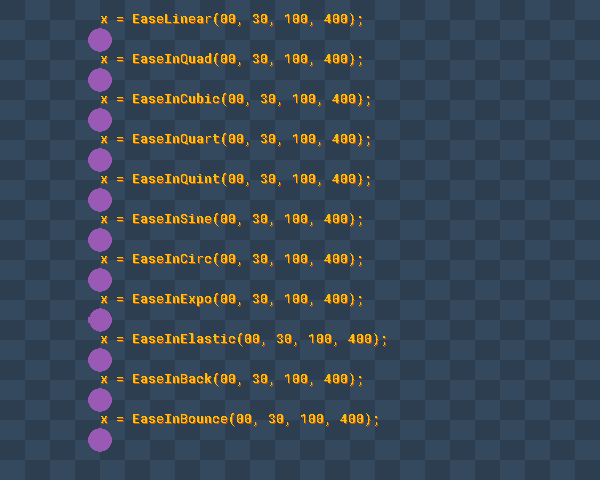
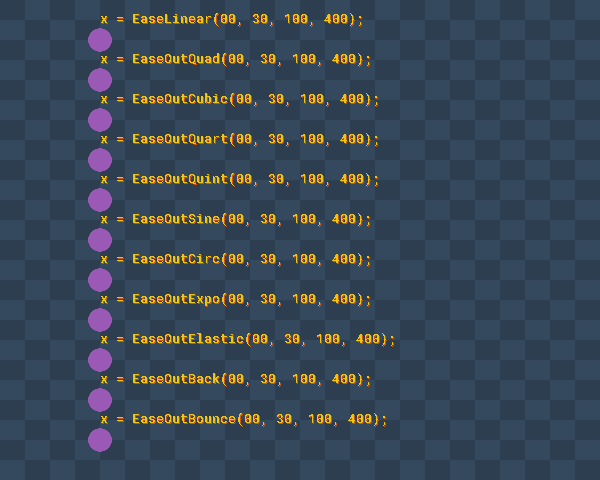

Comments
Log in with itch.io to leave a comment.
Thanks for this. This could help out big time.